"How to Effectively Loan Books on Kindle: A Comprehensive Guide to Sharing Your eBooks"
#### IntroductionIn the digital age, sharing books has taken on a new form. With the rise of eReaders, particularly the Kindle, the concept of loaning books……
#### Introduction
In the digital age, sharing books has taken on a new form. With the rise of eReaders, particularly the Kindle, the concept of loaning books has evolved. This guide will explore the process of **loan books on Kindle**, providing you with all the necessary information to share your favorite eBooks with friends and family.
#### What Does "Loan Books on Kindle" Mean?
To **loan books on Kindle** means to temporarily share an eBook with another Kindle user. This feature allows you to lend a book from your personal library for a specified period, usually 14 days, during which the borrower can read the book on their device. This process not only encourages reading but also fosters a sense of community among readers.
#### How to Loan Books on Kindle
1. **Check Book Eligibility**: Not all eBooks are eligible for loaning. Publishers have the option to allow or disallow lending for their titles. Before attempting to loan a book, check its details in your Kindle library to see if the loan feature is available.
2. **Select the Book**: Once you've confirmed that the book is eligible for loaning, go to your Kindle library and select the eBook you wish to share.
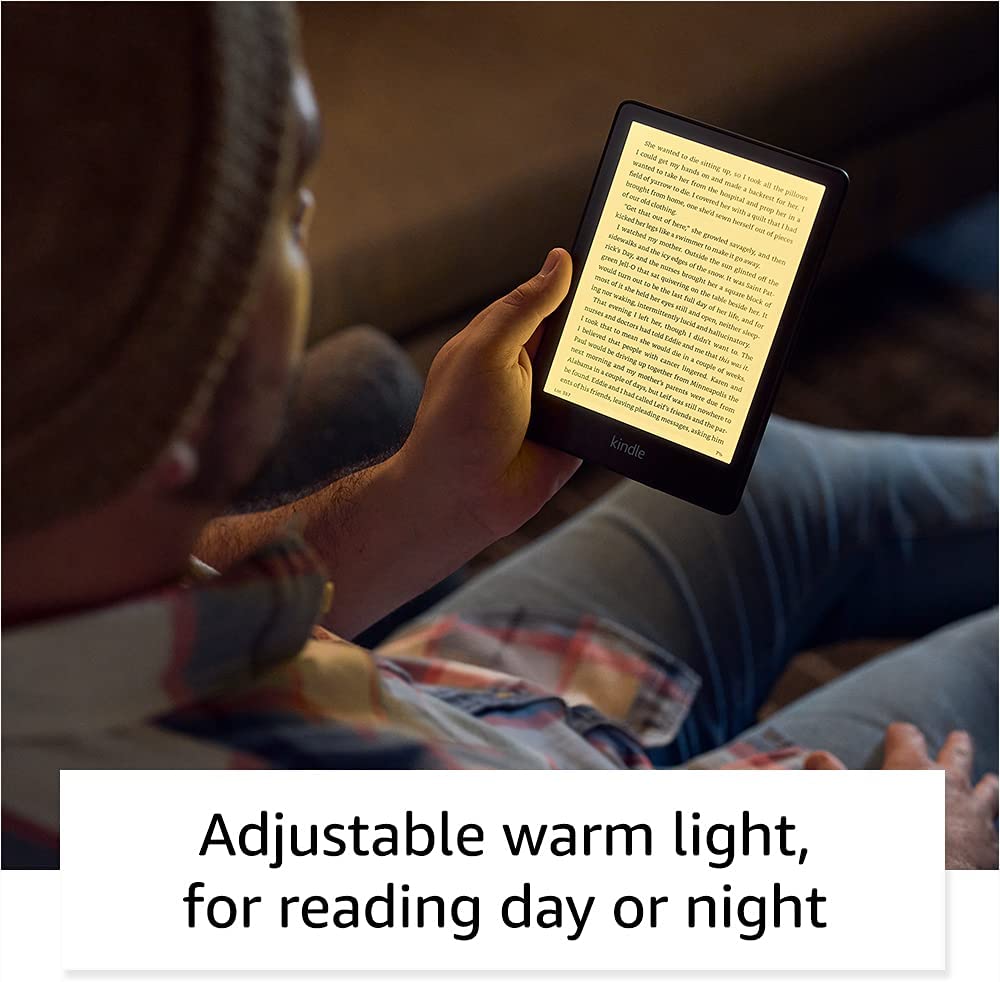
3. **Initiate the Loan**: Click on the "Actions" button next to the book title. From the dropdown menu, select "Loan this book." You will then be prompted to enter the recipient's email address associated with their Amazon account.
4. **Send the Loan Offer**: After entering the email address, send the loan offer. The recipient will receive an email notification with instructions on how to accept the loan.
5. **Monitor the Loan Period**: Once the loan is accepted, the borrower has 14 days to read the book. During this time, the book will be removed from your library until it is returned. You will receive a notification when the loan period ends, and the book will automatically return to your library.
#### Benefits of Loaning Books on Kindle
- **Encourages Reading**: By allowing friends and family to borrow books, you promote a culture of reading and sharing literature.
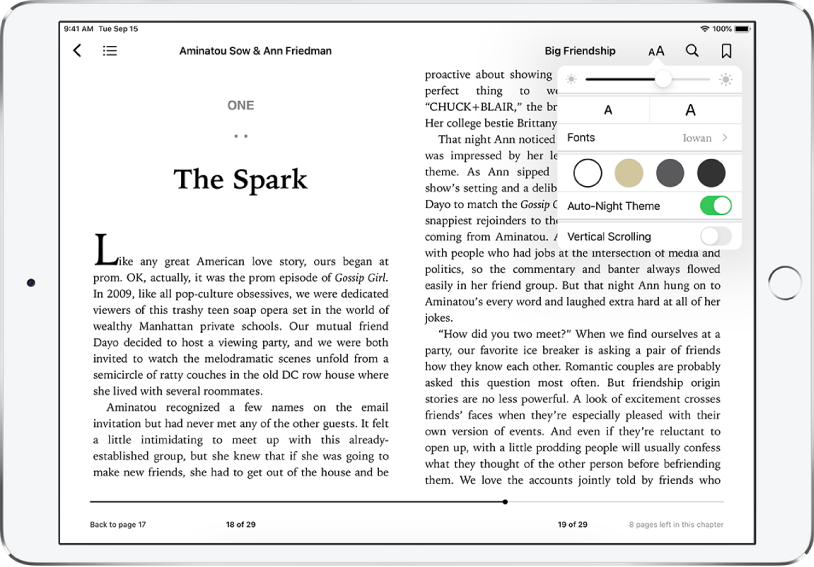
- **Cost-Effective**: Instead of purchasing multiple copies of the same book, you can loan it to several people over time, saving money while still sharing great reads.
- **Convenience**: The process of loaning books digitally is straightforward and can be done from anywhere, making it a hassle-free experience.
#### Tips for Successful Book Loaning
- **Choose Popular Titles**: When loaning books, consider selecting popular or highly-rated titles that are likely to be of interest to your friends or family.
- **Communicate with the Borrower**: Make sure the borrower knows how to access the book and remind them of the loan period to avoid any confusion.
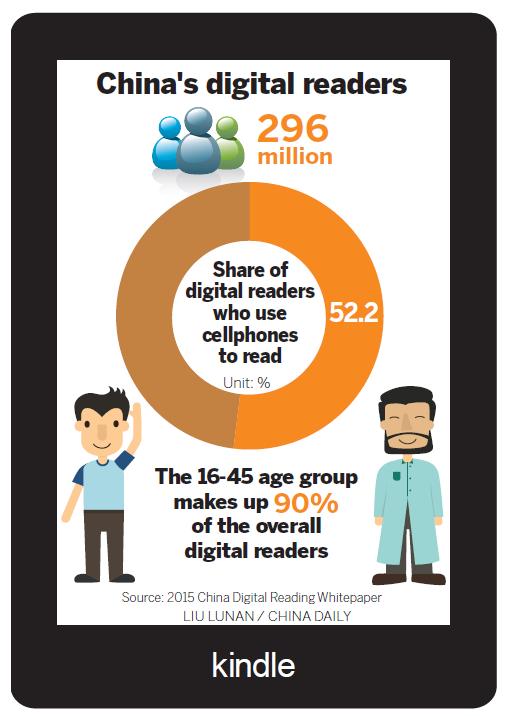
- **Explore New Genres Together**: Use the loaning feature as an opportunity to explore new genres or authors together, enhancing your reading experience.
#### Conclusion
Learning how to **loan books on Kindle** is a fantastic way to share your love of reading with others. By following the steps outlined in this guide, you can easily lend your favorite eBooks to friends and family, fostering a community of readers. Whether you are looking to introduce someone to a new author or simply want to share a beloved title, the Kindle loan feature makes it simple and enjoyable. Happy reading!